目录
# 1 扫码登录
前端
-1 前端进入扫码登录页面----》向后端发送请求,获取一个验证码图片,显示在前端
-把key:1234567暂存
-2 掏出手机扫码---》用自己的app---》扫码---》app端提示是否登录---》当你点登录---》向二维码链接地址发送请求---》http://192.168.1.252:8000/api/v1/user/qrlogin/login/?key=1234567&token=sss
-3 启动定时任务,隔一会向后端发送一个查询是否登录的请求---》
-http://192.168.1.252:8000/api/v1/user/check_login/?key=123456
-根据key,有没有签发的token,如果有直接带回来,token,username---》登录成功了
-如果没有,过一会在发,5分钟以后就不做了
-后端
1 获取验证码图片接口---》验证码图片放链接地址:http://192.168.1.252:8000/api/v1/user/qrlogin/login/?key=123456,图片的地址中也有这个key {url:base64,key:123456}
-http://192.168.1.252:8000/api/v1/user/qrlogin/login/?user_id=1&key=1234567
2 扫码登录接口----》取出用户的token,认证----》根据当前用户签发token---》根据放在某个位置待命---{123456唯一:value}
3 查询是否签发token的接口,根据key
# 2 爬虫介绍
-请求库
-解析库
-存储
-有反扒
-js逆向
-安卓逆向
-爬虫协议:每个网站都会有爬虫协议,规定了哪些可以爬,哪些不能爬
# 3 requests模块---》python界非常常用模块,不仅仅可以做爬虫,还可以向其他服务发送http请求
-作者致力于封装更好用的代码,requests封装了python内置模块urllib
-requests-html:requests+lxml 爬取加解析合二为一
-发送get请求
-发送get请求携带数据 1 直接拼接 2 使用params 参数字典
-url编码和解码
-发送post请求:data 编码方式是urlencoded json:编码是json
-request.post(url,data=xx 或者 json=xx)
-携带请求头(user-anget,referer...)
-request.post(url,data=xx 或者 json=xx,headers={'xxx':'xxx'})
-携带cookie
-方法一:以字符串形式放到请求头
request.post(url,data=xx 或者 json=xx,headers={'xxx':'xxx','cookie':asdfasfd})
-方式二:以参数形式
res.cookies
request.post(url,data=xx 或者 json=xx,cookies={字典,cookiejar对象})
# 4 长链转短链
-https://www.cnblogs.com/liuqingzheng/p/16005866.html
-转短链服务(申请短域名: m.tb.cn):
-https://www.cnblogs.com/liuqingzheng/p/16005866.html
-生成随机字符串:9QqPdHKXc2n
id 随机字符串 真正地址
1 9QqPdHKXc2n ...
-这个地址返回给你:https://m.tb.cn/h.5bZAfFS?tk=9QqPdHKXc2n
-用户拿着短地址访问----》https://m.tb.cn/h.5bZAfFS?tk=9QqPdHKXc2n---》访问短链服务
-取出:9QqPdHKXc2n 去数据库一查---》真正地址:...
-重定向到真正地址实现了跳转
1 requests高级用法
1.1 自动携带cookie 的session对象
# session对象----》已经模拟登录上了一些网站---》单独把cookie 取出来
import requests
header = {
'Referer': 'http://www.aa7a.cn/user.php?&ref=http%3A%2F%2Fwww.aa7a.cn%2F',
'User-Agent': 'Mozilla/5.0 (Windows NT 10.0; Win64; x64) AppleWebKit/537.36 (KHTML, like Gecko) Chrome/114.0.0.0 Safari/537.36'
}
data = {
'username': '616564099@qq.com',
'password': 'lqz123',
'captcha': 'xxxx',
'remember': 1,
'ref': ' http://www.aa7a.cn/',
'act': 'act_login'
}
session=requests.session()
res = session.post('http://www.aa7a.cn/user.php', data=data, headers=header)
# cookie = res.cookies.get_dict()
# print(type(cookie))
res1 = session.get('http://www.aa7a.cn/')
print('616564099@qq.com' in res1.text)
1.2 响应Response
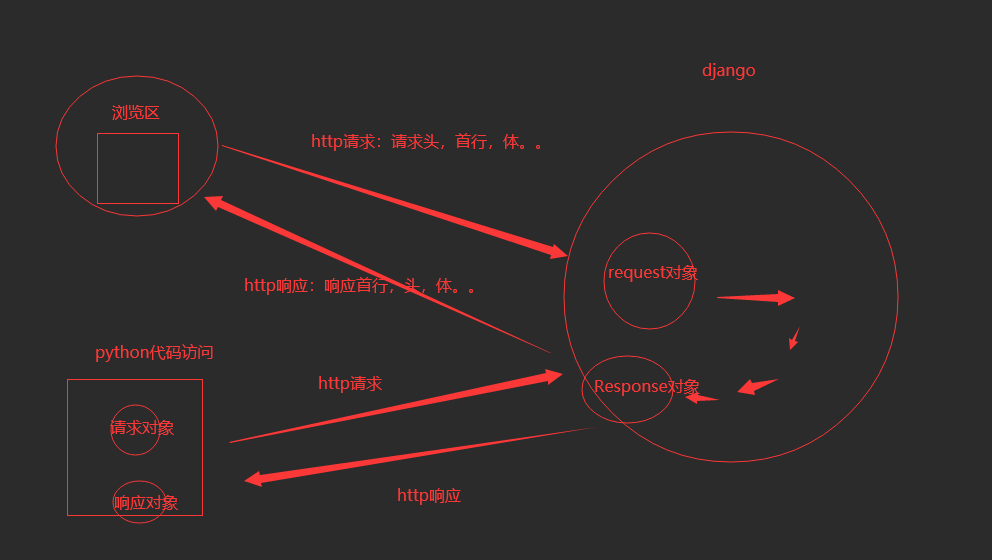
# http的响应,就是res对象,所有http响应的东西,都在这个对象中
respone = requests.get('http://www.aa7a.cn/')
print(type(respone))
from requests.models import Response
print(respone.text) # 响应体转成字符串,默认使用utf-8编码----》以后打印出来可能会乱码
print(respone.content) #响应体的bytes格式
print(respone.status_code)#响应状态码
print(respone.headers) # 响应头
print(respone.cookies) # cookie
print(respone.cookies.get_dict()) # cookie 转成字典
print(respone.cookies.items()) #键值对的形式
print(respone.url) # 请求地址
print(respone.history) # 访问一个地址,如果重定向了,requests会自动重定向过去,放着之前没重定向之前的地址,列表
print(respone.encoding) #网页编码
# 关闭:response.close()
# respone.iter_content() # 一点一点取,用来下载图片视频之类的
下载照片和视频
res = requests.get('https://img1.baidu.com/it/u=3410523613,2628462258&fm=253&fmt=auto&app=138&f=JPEG?w=500&h=666')
with open('iu.png', 'wb') as f:
f.write(res.content)
res = requests.get('https://baikevideo.cdn.bcebos.com/media/mda-O9RdT0kPaBN7yOxV/31d4e448e2fc50081846d0284f6f9cfe.mp4')
with open('iu.mp4', 'wb') as f:
for line in res.iter_content(chunk_size=1024):
f.write(line)
# 编码问题
# 直接打印res.text 字符串形式-----》从网络过来是二进制----》转成字符串涉及到编码---》默认以utf-8,---》现在会自动识别页面的编码,自动转成对应的
# res.encoding='gbk' # 手动指定编码
print(res.text)
1.0 解析json
res=requests.post('http://www.kfc.com.cn/kfccda/ashx/GetStoreList.ashx?op=keyword',data='cname=&pid=&keyword=%E5%91%A8%E6%B5%A6&pageIndex=1&pageSize=10',headers={
'Content-Type':'application/x-www-form-urlencoded; charset=UTF-8'
})
print(res)
res = requests.post('http://www.kfc.com.cn/kfccda/ashx/GetStoreList.ashx?op=keyword', data={
'cname': '',
'pid': '',
'keyword': '周浦',
'pageIndex': 1,
'pageSize': 10,
})
for item in res.json()['Table1']:
print('餐厅名字:%s,餐厅地址:%s'%(item['storeName'],item['addressDetail']))
1.1 ssl认证(了解)
# res=requests.get('https://www.cnblogs.com/liuqingzheng/p/16005866.html',verify=False)
# res=requests.get('https://www.cnblogs.com/liuqingzheng/p/16005866.html',verify=False)
# print(res.text)
respone=requests.get('https://www.12306.cn',
cert=('/path/server.crt',
'/path/key')
)
print(respone.text)
补充:http和https的区别 :https://zhuanlan.zhihu.com/p/561907474
1.2 使用代理(重要)
## 7 使用代理 ---》访问某些网站,频率过高,就会被封ip===》使用代理ip访问---》封的是代理ip
# 代理:免费,收费 公司会花钱买的
#
# import requests
# proxies = {
# 'http': '104.193.88.77:80',
# }
# respone=requests.get('http://127.0.0.1:8000/',proxies=proxies)
# print(respone)
# 验证是否走了代理,咱们写个django后端,运行在公网上,使用requests访问
1.3 超时设置
# import requests
# respone=requests.get('https://www.baidu.com',timeout=1)
# print(respone)
1.4 异常处理
# 异常处理
import requests
from requests.exceptions import * #可以查看requests.exceptions获取异常类型
try:
r=requests.get('http://www.baidu.com',timeout=0.00001)
except ReadTimeout:
print('===')
except RequestException:
print('Error')
except Exception as e:
print(e)
1.5 上传文件
import requests
files = {'myfile': open('性感.png', 'rb')}
respone = requests.post('http://127.0.0.1:8000/upload/', files=files)
print(respone.status_code)
2 代理池搭建
import requests
proxies = {
'http': '104.193.88.77:80',
}
respone=requests.get('http://127.0.0.1:8000/',proxies=proxies)
print(respone)
# 搭建一个代理池---》每次可以从池中随机取出一个代理---》发送请求
# 公司内部要用,会花钱买
# 咱们自己用,基于网上的开源软件,自己搭建
## 开源的代理池核心原理:https://github.com/jhao104/proxy_pool
-1 使用爬虫技术,爬取网上免费的代理
-2 爬完回来做验证,如果能用,存到redis中
# 启动调度程序,爬代理,验证,存到redis中
python proxyPool.py schedule
-3 使用flask启动服务,对外开放了几个接口,向某个接口发请求,就能随机获取一个代理
# 启动webApi服务
python proxyPool.py server
#搭建步骤:
1 从git拉去开源代码
git clone https://github.com/jhao104/proxy_pool.git
2 使用pycharm打开,创建虚拟环境
mkvirtualenv -p python3 pool
3 配置项目使用虚拟环境
4 修改项目配置文件
DB_CONN = 'redis://127.0.0.1:6379/2'
HTTP_URL = "http://www.baidu.com"
HTTPS_URL = "https://www.baidu.com"
5 启动调度程序---》爬取网站,验证,存到redis
python proxyPool.py schedule
6 启动web程序(flask写的)
python proxyPool.py server
7 向http://192.168.1.252:5010/get/?type=http 地址发送请求就可以随机获取代理ip
2.1 django后端获取客户端的ip
import requests
res = requests.get('http://192.168.1.252:5010/get/?type=http').json()['proxy']
proxies = {
'http': res,
}
print(proxies)
# 我们是http 要使用http的代理
respone = requests.get('http://139.155.203.196:8080/', proxies=proxies)
print(respone.text)
3 爬取某视频网站
# https://www.pearvideo.com/
# 加载下一页的地址
https://www.pearvideo.com/category_loading.jsp?reqType=5&categoryId=1&start=0
import requests
import re
res = requests.get('https://www.pearvideo.com/category_loading.jsp?reqType=5&categoryId=1&start=0')
video_list = re.findall('<a href="(.*?)" class="vervideo-lilink actplay">', res.text)
print(video_list)
for video in video_list:
url = 'https://www.pearvideo.com/' + video
header = {
'Referer': url
}
video_id = video.split('_')[-1]
video_url = 'https://www.pearvideo.com/videoStatus.jsp?contId=%s&mrd=0.8273125965736401' % video_id
res1 = requests.get(video_url, headers=header).json() # 真正能拿到视频的地址发送请求
real_mp4_url = res1['videoInfo']['videos']['srcUrl']
real_mp4_url = real_mp4_url.replace(real_mp4_url.split('/')[-1].split('-')[0], 'cont-%s' % video_id)
print(real_mp4_url)
res2 = requests.get(real_mp4_url)
with open('./video/%s.mp4' % video, 'wb') as f:
for line in res2.iter_content():
f.write(line)
# ajax 请求拿回来的视频地址是:
# 能播放的地址:
# https://video.pearvideo.com/mp4/adshort/20181106/ 1688703103822 -13189302_adpkg-ad_hd.mp4 # 不能的
# https://video.pearvideo.com/mp4/adshort/20181106/ cont-1470647 -13189302_adpkg-ad_hd.mp4 #能的
# url = 'https://video.pearvideo.com/mp4/adshort/20181106/1688703103822-13189302_adpkg-ad_hd.mp4'