骰子布局
CSS样式
section {
width: 350px;
height: 350px;
background-color: #000;
border: 5px solid #e0dfcc;
margin: 100px auto;
display: flex;
flex-wrap: wrap;
justify-content: space-evenly;
align-content: space-evenly;
border-radius: 3%;
/* box-shadow: 0 0 2px #f5f5d5; */
box-shadow: 0 0 20px #f5f5d5;
}
div {
width: 120px;
height: 120px;
background-color: #e7e7e7;
display: flex;
border-radius: 3%;
padding: 10px;
box-sizing: border-box;
box-shadow: 0 5px 2px #fdfdfd inset, -5px 0 2px #d1d1d1 inset, 0px -5px 2px #bbb inset, 5px 0 2px #d1d1d1 inset;
}
/* 第一个骰子 */
div:nth-child(1) span {
width: 30px;
height: 30px;
background-color: #000;
margin: auto;
border-radius: 50%;
}
/* 第二个骰子 */
div:nth-child(2) {
display: flex;
justify-content: space-between;
}
div:nth-child(2) span {
width: 30px;
height: 30px;
background-color: #000;
border-radius: 50%;
}
div:nth-child(2) span:nth-child(2) {
align-self: flex-end;
}
/* 第三个骰子 */
div:nth-child(3) {
display: flex;
justify-content: space-between;
}
div:nth-child(3) span {
width: 30px;
height: 30px;
background-color: #000;
border-radius: 50%;
}
div:nth-child(3) span:nth-child(2) {
align-self: center;
}
div:nth-child(3) span:nth-child(3) {
align-self: flex-end;
}
/* 第四个骰子 */
div:nth-child(4) {
display: flex;
justify-content: space-between;
}
div:nth-child(4) p {
display: flex;
height: 100px;
margin: 0; /* p标签有默认margin和padding 要手动清0*/
/* flex-wrap: wrap; */
flex-direction: column;
justify-content: space-between;
}
div:nth-child(4) p span {
width: 30px;
height: 30px;
background-color: #000;
border-radius: 50%;
}
HTML结构
<section>
<div>
<span></span>
</div>
<div>
<span></span>
<span></span>
</div>
<div>
<span></span>
<span></span>
<span></span>
</div>
<div>
<P>
<span></span>
<span></span>
</P>
<P>
<span></span>
<span></span>
</P>
</div>
</section>
效果图
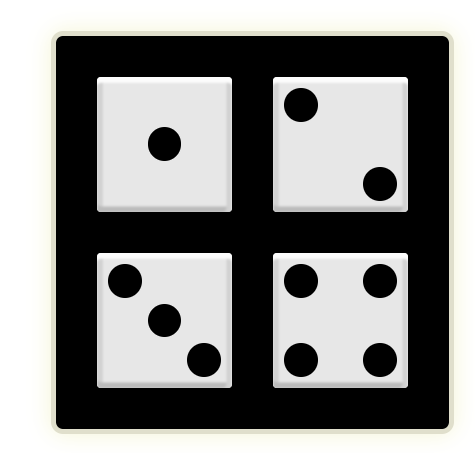
-圆的应用 border-radius:50%~100%;
-结构选择器的应用:nth-child();
-图片阴影的使用box-shadow;box-shadow: 水平方向偏移量 垂直方向偏移量 模糊程度(可选) 阴影的扩张程度(可选) 颜色 内外阴影(默认外阴影);
-其中水平方向:正数左阴影/负数右阴影 垂直方向: 正数下阴影/负数上阴影
-p标签的默认margin是16px,而padding则是1em;如果不希望有空隙 p{margin: 0;padding: 0;};
-margin的bug当两个同级元素设置了margin-botton、margin-top的时候会错误解析,取之间的最大值;那么如果使用了多个p标签时,也存在这个bug问题
-弹性盒的应用:换行flex-wrap:wrap;
-主轴/侧轴两端对齐 justify-content:space-between; align-items:space-between;
-换行后侧轴两端对齐 align-content:space-between;
-[难点]在弹性盒中不设置宽高的项目默认会拉伸 (拉伸就是往侧轴方向 主轴方向根据内容撑开)